Bukkit插件开发--使用PlaceHolderAPI
- 2020-04-11 04:50:49
- William_Shi
- 22618
温馨提示: 这篇文章于2150天前编写,现在可能不再适用或落后.
我本在MCBBS编程开发区写了这个教程
但是MCBBS的插入代码功能出了很多问题
现在我在这里再写一遍吧
近期看到有一些MCBBS坛友在询问PlaceHolderAPI的使用方法
包括如何注册PAPI变量和使用PAPI变量
的确,网上的一些教程已经过时
现在我根据 https://github.com/PlaceholderAPI/PlaceholderAPI/wiki
也即PlaceHolderAPI官方文档写一篇教程
零:添加前置
先按这个网站的方法,把PAPI作为前置插件
比如说Maven,那就在POM.xml里面加上
<repositories>
<repository>
<id>placeholderapi</id>
<url>https://repo.extendedclip.com/content/repositories/placeholderapi/</url>
</repository>
</repositories>
<dependencies>
<dependency>
<groupId>me.clip</groupId>
<artifactId>placeholderapi</artifactId>
<version>{VERSION}</version>
<scope>provided</scope>
</dependency>
</dependencies>
其中{version}替换成自己使用的版本(目前的最新版是2.10.5)
如果不使用maven而是普通javaproject,你可以按照导入自己bukkit核心的方法导入
抑或是gradle,那就在gradle.build里面加上
repositories {
maven {
url = 'https://repo.extendedclip.com/content/repositories/placeholderapi/'
}
}dependencies {
compileOnly 'me.clip:placeholderapi:{VERSION}'}
如何添加dependency不再多做说明了
接下来就是在plugin.yml当中添加依赖
比如说
depend: [PlaceholderAPI]
此处中括号在YAML里面表示的是列表,你也可以
depend: [xxxxxx, PlaceholderAPI]
来为自己的插件添加多个依赖(扯远了)
如果你的插件必须有它作为前置就使用前者
如果是可有可无的就使用软依赖
注意Placeholder不是PlaceHolder,大小写区分开
一、插件内使用PAPI变量
先看原文:
To use placeholders from other plugins in our own plugin, we simply have to use the setPlaceholders method.
public void onEnable() {
if (Bukkit.getPluginManager().getPlugin("PlaceholderAPI") != null) {
/*
* We register the EventListeneres here, when PlaceholderAPI is installed.
* Since all events are in the main class (this class), we simply use "this"
* 说的是在主类注册的事件监听,因此使用了this
* 如何注册事件监听不做讲解
*/
Bukkit.getPluginManager().registerEvents(this, this);
} else {
/*
* 如果没有找到papi这个插件就直接报错
*/
throw new RuntimeException("Could not find PlaceholderAPI!! Plugin can not work without it!");
}
}
@EventHandler(priority = EventPriority.HIGHEST)
public void onJoin(PlayerJoinEvent event) {
String joinText = "%player_name% &ajoined the server! He/she is rank &f%vault_rank%";
// We parse the placeholders using "setPlaceholders"
// 使用setPlaceholders方法
joinText = PlaceholderAPI.setPlaceholders(event.getPlayer(), joinText);
event.setJoinMessage(withPlaceholdersSet);
}
接下来仔细研究一下这一段代码
说的是你已经有了一段字符串,并且其中已经有PlaceHolder
比如 “你好,我是%player_name%”
那么此时就使用setPlaceholders方法,把%player_name%换成玩家的名字
至于哪一些placeholder能被替换就取决于服务器有没有安装对应的papi扩展
这里不一定非要传入Player对象,同样也可以使用OfflinePlayer对象
二、插件内注册PAPI变量
需要在插件中使用一个独立的类来注册papi变量
看原文的实例
这段实例注册的是%someplugin_placeholder1%和%someplugin_placeholder2%
/**
* This class will be registered through the register-method in the plugins
* onEnable-method.
*/
public class SomeExpansion extends PlaceholderExpansion {
private Test plugin;
/**
* Since we register the expansion inside our own plugin, we can simply use
* this method here to get an instance of our plugin.
*
* @param plugin The instance of our plugin.
*/
public SomeExpansion(Test plugin) {
this.plugin = plugin;
}
/*
*上面是使用构造函数传入插件主类实例
*主类实例的传入方法很多
*这里不多作讲解了
*/
/**
* Because this is an internal class, you must override this method to let
* PlaceholderAPI know to not unregister your expansion class when
* PlaceholderAPI is reloaded
*
* 这里指是不是要让papi扩展持久化
* 不持久化则使用reload指令之后你的变量就没了
*
* @return true to persist through reloads
*/
@Override
public boolean persist() {
return true;
}
/**
* Because this is a internal class, this check is not needed and we can
* simply return {@code true}
*
* 不用管这个,直接return true就可以了
*
* @return Always true since it's an internal class.
*/
@Override
public boolean canRegister() {
return true;
}
/**
* The name of the person who created this expansion should go here.
* <br>For convienience do we return the author from the plugin.yml
*
* papi扩展的作者,这里使用的是插件的作者
*
* @return The name of the author as a String.
*/
@Override
public String getAuthor() {
return plugin.getDescription().getAuthors().toString();
}
/**
* The placeholder identifier should go here.
* <br>This is what tells PlaceholderAPI to call our onRequest method to
* obtain a value if a placeholder starts with our identifier.
* <br>This must be unique and can not contain % or _
*
* 对于%someplugin_placeholder1%,这里需要返回someplugin
*
* @return The identifier in {@code %<identifier>_<value>%} as String.
*/
@Override
public String getIdentifier() {
return "someplugin";
}
/**
* This is the version of the expansion.
* <br>You don't have to use numbers, since it is set as a String.
*
* For convienience do we return the version from the plugin.yml
*
* papi扩展的版本,和plugin.yml当中版本的版本号规范是一样的
* 这边方便一点使用插件作者
*
* @return The version as a String.
*/
@Override
public String getVersion() {
return plugin.getDescription().getVersion();
}
/**
* This is the method called when a placeholder with our identifier is found
* and needs a value.
* <br>We specify the value identifier in this method.
* <br>Since version 2.9.1 can you use OfflinePlayers in your requests.
*
* 真正实现papi变量返回值的地方
*
* @param player A {@link org.bukkit.Player Player}.
* @param identifier A String containing the identifier/value.
*
* @return possibly-null String of the requested identifier.
*/
@Override
public String onPlaceholderRequest(Player player, String identifier) {
if (player == null) {
return "";
}
// %someplugin_placeholder1%
// 如果是%someplugin_placeholder1%,这里需要检测placeholder1
if (identifier.equals("placeholder1")) {
return plugin.getConfig().getString("placeholder1", "value doesnt exist");
}
// %someplugin_placeholder2%
if (identifier.equals("placeholder2")) {
return plugin.getConfig().getString("placeholder2", "value doesnt exist");
}
// We return null if an invalid placeholder (f.e. %someplugin_placeholder3%)
// was provided
// 错误的papi后缀,比如说someplugin_placeholder666,并没有被我们所定义
return null;
}
}
注:onRequest方法不一定使用Player对象作为参数,同样可以OfflinePlayer
然后还需要在主类onEnable方法注册
public void onEnable(){
// Small check to make sure that PlaceholderAPI is installed
if(Bukkit.getPluginManager().getPlugin("PlaceholderAPI") != null){
new SomeExpansion(this).register();
}
}
使用register方法来注册papi变量
需要注意的是比如我写了两个变量
%mtxz_state% %mtxz_attainments%
第一个标示符返回mtxz
第二个标示符则是你自己的后缀判断,比如state
这里不要重复加上mtxz_ 的前缀
还有papi变量尽量使用xxxx_xxxx的形式,不要随意改动
三、单独的PAPI扩展
(没有继承JavaPlugin的类,只有papi变量这一个功能)
这种变量不需要一些你自己插件所记录的独有内容
而只是返回一些玩家统计数据或是进行一些计算什么的
此时你可以直接写一个和上文一样的注册的类继承PlaceholderExpansion
然后构建成一个jar
放进papi的文件夹,即服务端的/plugins/PlaceholderAPI/expansions
四、云扩展
腐竹直接在服务器使用/papi ecloud download指令来下载
请看这里https://github.com/PlaceholderAPI/PlaceholderAPI/wiki/Expansion-cloud
本质上和三是一样的
只不过不需要腐竹自己下载jar再扔进目录
输入指令之后papi会搞定一切
注意这种方法对于版本号等参数的要求很严格
如果你要写这种扩展请仔细阅读原文
最后还是给一下群号
754174738
进群能变强
随便看看
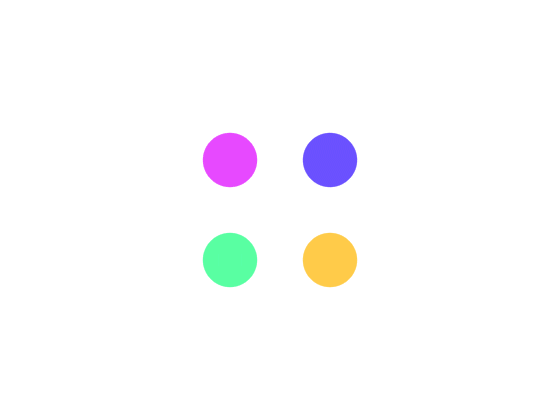

阁下需要登录后才可以查看评论哦~